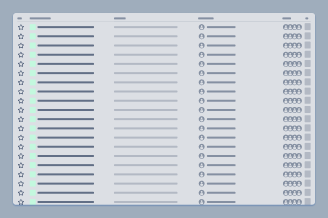/ptmp read-only as of January 14/glade file systems decommissioned March 31svn checkout https://proxy.subversion.ucar.edu/cism_MODELS/tags/LTR-para/LTR-2_2_0 |
module purge module load intel/12.1.5 ncarenv ncarcompilers python all-python-libs module setdefault |
export MACHINE=yellowstone
export LTRROOT=??????
export PATH=${LTRROOT}/misc/python:${PATH}
export PATH=${LTRROOT}/misc/pyLTR/scripts:${PATH}
export PYTHONPATH=${LTRROOT}/misc/pyLTR:${PYTHONPATH}
export TGCMDATA=/glade/u/home/schmitt/tgcmdata
|
gmake LFM-MIX RESOLUTION=single |
Resolution |
Name |
Core count |
Performance |
|---|---|---|---|
53-24-32 |
single |
8 |
1/6 faster than real time |
53-48-64 |
double |
24 |
2/3 faster than realtime |
106-96-128 |
quad |
144 |
4x slower than realtime |
Here are some rough performance numbers to anticipate. Note that these are rough estimates for standard solar wind input. The LFM uses a variable timestep and your results may vary, especially for high speed flows.
Resolution |
Grid |
Core count |
Performance |
|---|---|---|---|
Single Resolution |
53x24x32 |
8 |
1.33 core hours per simulated hour |
Double Resolution |
53x48x64 |
24 |
16 core hours per simulated hour |
Quad Resolution |
106x96x128 |
144 |
576 core hours per simulated hour |
There are a few simple steps to run your code with the TotalView debugger:
module load debug totalview |
env/Make.yellowstone and set
OPTLVL = -g -traceback -debug full TRAP = -fp-stack-check -fstack-security-check -ftrapuv |
#BSUB -XF # X11 forwarding #BSUB -Ip # interactive job #BSUB -a tv # select the tv elim |
Here's a complete sample job script to run one binary (LFM) with TotalView:
#!/bin/sh
#BSUB -J totalview
#BSUB -o totalview.%j.output
#BSUB -e totalview.%j.error
#BSUB -XF # X11 forwarding
#BSUB -Ip # interactive job
#BSUB -a tv # select the tv elim
#BSUB -n 24
#BSUB -R "span[ptile=16]"
#BSUB -W 01:00
#BSUB -q small
#BSUB -P xxxxxxxxx
#BSUB -R "select[scratch_ok > 0]"
# Setup
#source /glade/u/home/schmitt/opt-intel-12.1.4/InterComm-2.0/lib/build.env
#export LD_LIBRARY_PATH=/glade/u/home/schmitt/opt-intel-12.1.4/overture/lib:${LD_LIBRARY_PATH}
ln -sf INPUT1-001.xml INPUT1.xml
# Executable to run TotalView with
mpirun.lsf ./LFM < /dev/null > totalview.out 2>&1
|
If you get an error like
Job <876021> is submitted to queue <small>. <<ssh X11 forwarding job>> <<Waiting for dispatch ...>> Warning: Permanently added '10.12.2.17' (RSA) to the list of known hosts. lyon@10.12.2.17's password: |
then you need to reset your SSH keys. CISL wrote a script to reset your keys, execute this:
/glade/u/home/siliu/bin/ssh-auth.bash |